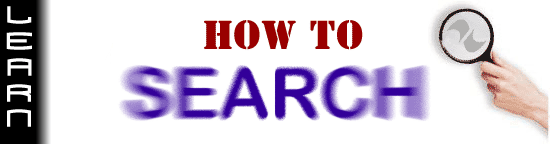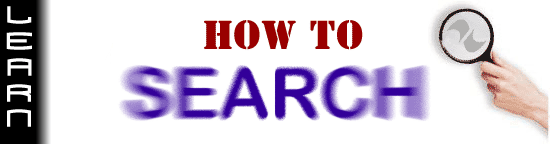
Welcome to our All-in-one Search Help page. This page is designed to help you make better searches and find just what you're looking for, from one entry point. It is so functional, it may become your main search place. Try it out!
| Simple search |
| To perform a simple word search, go to the search bar (at the top of our home page) and place your mouse cursor in the blank white space to the right of "Search for:". Then type in the word you want to find information about and click the green SEARCH button. The results of your search will appear in a moment. The YaHoo! search engine is chosen by default. You have the option of using any of the search engines in the dropdown menu, on the search bar. There's no need to retype your word search. Just choose a different search engine and click the SEARCH button. |
| TIP: When performing searches, consider what words you might use to describe a subject if you were a webmaster. Use these words to search by. Keep in mind that subtle differences can have a dramatic impact on your search results so try several variations until you find what you're looking for. Here is a site with articles on how to use a search engines. |
| Search using more than one word or phrase |
| To perform a search using more than one word, go to the search bar (at the top of our home page) and place your mouse cursor in the blank white space to the right of "Search for:". Then type in the words you want to find information about, separated by a space and click the green SEARCH button. We have built-in code that will put the necessary + sign between the words for you. The results of your search will appear in a moment. For example, to search for "old wood boats" you would type: old wood boats. |
| TIP: Individual help pages for the following search engines can be obtained by clicking on these links: YaHoo! search help, AltaVista search help, Infoseek search tips, Lycos search tips, AOL Netfind search tips, eBay search tips and AskJeeves search help |
| WHOIS Lookup (Domain name search) |
| Use this search to look up records in the NSI Registrar database. To perform a search to see if a domain name is taken (and by whom), go to the search bar (at the top of our home page) and place your mouse cursor in the blank white space to the right of "Search for:". Then type in the domain in question and click the green SEARCH button. The results of your search will appear in a moment. For example, if you wanted to see if the domain www.goodfood.com is taken, just type in goodfood.com, without the www. |
| MP3 search |
| To find MP3 audio files, go to the search bar (at the top of our home page) and place your mouse cursor in the blank white space to the right of "Search for:". Be sure to separate words with a space and then click the green SEARCH button. The results of your search will appear in a moment. For example, if you're looking for MP3 files from the The Cars, your best bet would be to use The and Cars. If you just use Cars, you will get all sorts of results with the word "cars" in it. |
| eBay search |
| To search eBay, go to the search bar (at the top of our home page) and place your mouse cursor in the blank white space to the right of "Search for:". Be sure to separate words with a space and then click the green SEARCH button. The results of your search will appear in a moment. For example, if you're looking to buy a baby stroller, your best bet would be to use baby and stroller, with space in between them. |
| TIP: If you know the eBay item #, click here. And for a more advanced eBay search, click here. |
| Ask Jeeves search |
| Ask Jeeves is an intelligent search engine in that you can get answers to questions like "What is clip art?" or "where is Paris?" You'll get many different answers to your queries. Check it out, it's quite different than your typical search engine. To Ask Jeeves a question, go to the search bar (at the top of our home page) and place your mouse cursor in the blank white space to the right of "Search for:". Then type in the question and click the green SEARCH button. For example, to ask the question "Where is paris?", you would type where is paris? then click the green search button. |
| TIP: Ask Jeeves is a different kind of search engine. Learn more on how to use it by clicking here. |
|