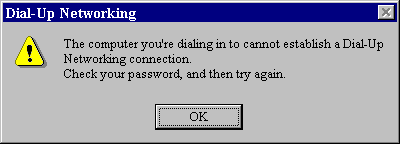This is our list of Frequently Asked Questions. These questions are compiled from our Customer Support Technicians and what seem to be the most often asked questions by our customers. We will keep this updated as much as possible, so check here often for new questions and answers. For connection problems, check out the Troubleshooting Your Connection page.
You can reach the INTERNET JUNCTION technical support team at (813) 855-7793, 8 a.m.-9 p.m., Monday-Friday. QUESTION: "My Password does not work. Check My Password?!" or ANSWER: Many times it is a simple case of a typo in either your Username and/or Password, check to see if the 'Caps Lock' key on your keyboard is on - as your Username and Password are case sensitive. Also, if the number that you have been dialing from has changed, you will get this same error. Please call the IJ support team so we can change it to the new number as soon as possible. And if this is the case, make sure you are dialing the correct access number also, as it may be different from your previous access number. QUESTION: "I can't get my mail!" ANSWER: First you should determine which program you use for your e-mail. HINT: The name of the program is usually at the top of the active window, in the Title Bar. In the event of having to call tech support, this information is necessary. Popular e-mail programs are Eudora, Netscape mail, Outlook Express and Internet Mail although this is by no means all available e-mail programs. Each program uses its own setup but they all use the same primary information. If you are able to download mail, but not completely or it "times out", it is possible that you have a large or corrupted e-mail clogging your mailbox. This will prevent you from downloading any e-mail behind it. The only way to fix this is to either use our E-mail Maintenance program, call technical support and have the mailbox purged or send an e-mail to support@ij.net and explain the problem. Be sure to leave your mail password so we can open the mailbox and delete the suspect e-mail(s). Additionally, if you are using Outlook Express, you can setup a filter system to exclude large e-mails yourself. See below.
Different programs ask for this information different ways. If you get stuck, call the Technical Support Team - (813) 855-7793 QUESTION: "People are not receiving my e-mails!" ANSWER:There are two common reasons why people may not be receiving the e-mails you are sending or your mail is not routing correctly. See below.
QUESTION: "I keep getting disconnected!!!" ANSWER: There are many reasons why this can occur. If you have call waiting enabled or if you pick up the phone during a session, you could get disconnected. Make sure your call waiting is disabeled by either putting a *70,, or 70#,, (yes - two commas after the number) in front of the phone number you are dialing for INTERNET JUNCTION. If a network fiber line has been cut between your modem and ours you will obviously get disconnected. If you are connected, but inactive for 15 minutes you will get disconnected. It is also possible that there is a problem with your modem. One day it works, the next day it doesn't. Lightning kills more modems than you can imagine. It could also be a simple configuration problem. We have initialization strings that may help your modem get and stay connected. Remember that your connection does timeout after 15 minutes of inactivity - that is no packets being sent or received. A simple "Refresh" every 10 minutes will eliminate you from getting disconnected. If this occurs, the best solution is to re-establish another connection. Feel free to visit our Troubleshooting Your Connection page to find more on this subject. If you are consistently dropping connections, other than being timed out, please call the IJ tech support team at 813-855-7793 for further information. QUESTION: "It says "DNS not found" or No DNS Entry" when I try to go to a certain web site" ANSWER: This occurs when trying to access an extremely busy site, it can also occur when your connection is poor or your connection is dropped. Or YOU MAY NOT BE CONNECTED AT ALL. Confirm that your modem has dialed, verified the password and established a connection. If you are getting consistent errors like "Host Name not found,"does not have a DNS entry",or "Unable to locate host" it may mean the site you are trying to access is down or you have lost your connection. QUESTION: "What and where are the Newsgroups?" ANSWER:The newsgroups are like the classifieds of the Internet. They are essentially discussion groups that consist of many, many topics of interest - many thousands, infact. To access the newsgroups, you must first setup you program to recognize the correct server for your dial-up connection. The news server name is news.ij.net, this needs to be keyed in, as the browser does not automatically know what the news server name is. No matter which browser you are using, the field for this setting will most likely be be under the "Options" menu. QUESTION: "What are the DNS numbers?" ANSWER: In most cases using Windows 95 or Windows 98, you will not need to enable DNS numbers. If you do require them however, the primary DNS numbers are 207.22.166.2 and the secondary DNS numbers are 207.22.166.61 QUESTION: "What number should my modem/terminal adapter be dialing?" ANSWER: Our dial up numbers are in the table below.
QUESTION: "What can I do about Viruses?" A. Viruses are an important issue to be taken seriously by any user of the Internet. It is always recommended that you have some sort of virus-protection on the system. A general rule of thumb is to download only from reputable sources, and to stay away from software that is hacked or pirated. You can find anti-virus software that you can download via the Internet through sites such as download.com, slaughterhouse.com, antivirus.com or symantec.com. | ||||||||||||||||||||||||||||||||||||||||||||||||||||||||||||||||||||||||||||||||||||||||||||||||||||||||||||||||||||||||||||||||||||||||||||||||||||